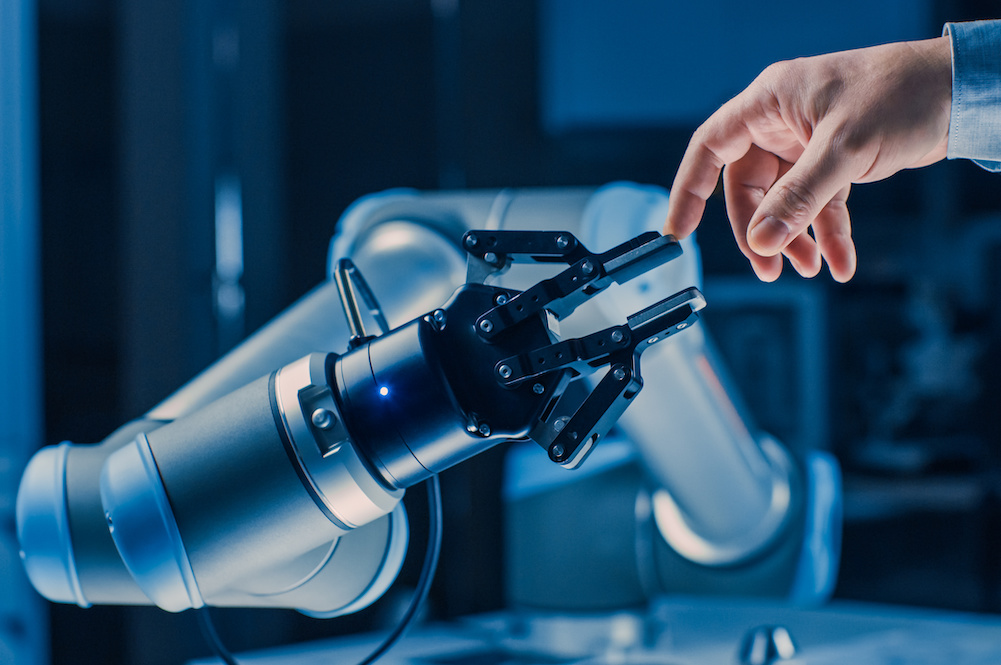Agile project management is a popular way to manage projects, often involving multiple teams and stakeholders. Agile projects are characterized by an adaptive, iterative approach to project management, allowing teams to rapidly develop and deploy features while providing the flexibility to adjust to changing customer demands.
But managing agile projects can be a challenge, especially when the project involves multiple teams. That’s where Azure Boards comes in. Azure Boards is a set of project management tools from Microsoft, designed to help teams manage agile projects in the cloud.
In this article, we’ll take a look at how you can use Azure Boards to manage your agile projects, including developing a project plan, planning and tracking progress, and more. We’ll also look at the benefits of using Azure Boards for agile project management.
What is Agile?
Agile is a project management method that centers around rapid development and iteration. It’s based on the idea of breaking down a project into small chunks that can be quickly built, tested, and released. Agile focuses on flexible project planning, continuous improvement, and collaboration between team members. This approach has become increasingly popular as software projects have become more complex and require more frequent updates.
Agile methodology is based on the Agile Manifesto, which outlines four core values: individuals and interactions over processes and tools; working software over comprehensive documentation; customer collaboration over contract negotiation; and responding to change over following a plan.
It also emphasizes iterative development and testing, as well as the importance of customer feedback. To implement Agile in a project, teams must establish their development process and create a backlog of tasks to be completed. This helps ensure that each task is completed on time and meets the customer’s expectations.
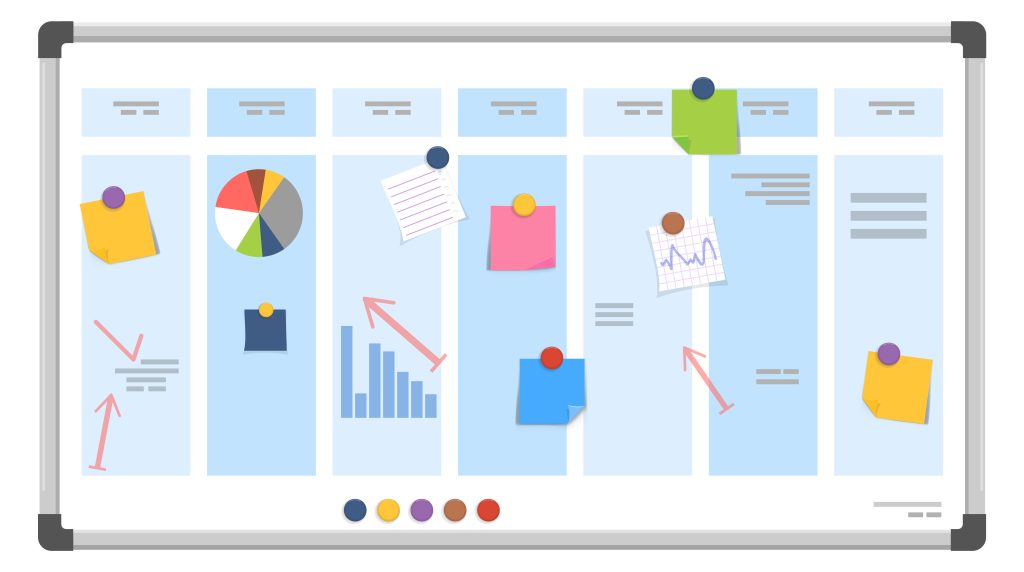
What is Azure Boards?
Azure Boards is a suite of project management tools from Microsoft designed to help teams collaborate and manage their Agile projects. It provides teams with tools for planning, tracking, and managing Agile projects in a single, integrated environment. It also offers a comprehensive set of features to help teams stay organized and productive.
Azure Boards lets teams create and manage Kanban boards and backlogs. Kanban boards are visual boards that help teams focus on tasks and progress. They are divided into swimlanes, which are horizontal columns that represent a specific process or workflow. Teams can also group tasks into user stories and prioritize them in a backlog.
Azure Boards also provides a suite of reporting tools to help teams gain insight into their Agile projects. Teams can generate reports on project progress, sprint planning, resource utilization, and more. This allows teams to gain visibility into their Agile projects, identify areas of improvement, and make informed decisions.
Azure Boards also offers an extensive library of templates, allowing teams to quickly set up their Agile projects. Teams can also customize their templates to fit their specific needs. This makes it easy for teams to get started quickly with Azure Boards and maximize their productivity.
Azure Boards also provides integration with other Microsoft products, such as Office 365 and Visual Studio. This allows teams to easily access their project data, collaborate with other teams, and share their progress with stakeholders. This integration allows teams to be more efficient and productive in managing their Agile projects.
Benefits of Using Azure Boards to Manage Agile Projects
Azure Boards makes it easier to manage agile projects, with many benefits that can help teams reach their goals.
One of the most obvious benefits is the ability to quickly create and manage project backlogs. With Azure Boards, teams can easily add and prioritize user stories, tasks, and other items to the project backlog, ensuring that the team is always aware of what needs to be done and when. This helps ensure that all tasks are completed on time and that the project remains on track.
Another important benefit is the ability to work in an Agile environment. Azure Boards makes it easy for teams to track progress, collaborate, and iterate on the project. Teams can set up sprints and manage them easily, track progress, and make sure that everyone is on the same page.
Azure Boards also makes it easier to communicate with stakeholders. Stakeholders can easily follow the project and track its progress, without needing to be in the same room as the team. This makes it easier to stay on top of the project and keep stakeholders up to date.
Finally, Azure Boards makes it easy to generate reports and track key performance indicators. Teams can easily export data to create reports and track how the project is progressing. This makes it easier to identify areas of improvement and adjust the project plan accordingly.
Using Azure Boards to manage Agile projects can help teams improve the efficiency and effectiveness of their projects, and reach their goals quickly and easily.

Developing Your Agile Project Plan with Azure Boards
Azure Boards is a powerful tool to help you manage your agile project plan effectively. To get the most out of Azure Boards, it’s important to understand the basics of agile project management and how it applies to Azure Boards.
The first step in developing your agile project plan with Azure Boards is to create a backlog. A backlog is a list of tasks that you need to complete in order to achieve your project goals. Each task should have a priority level, which helps you prioritize tasks and determine which tasks should be completed first.
Once your backlog is created, you can start breaking your tasks down into smaller steps and create work items for each step. These work items should include a description of the task, the estimated time to complete the task, and any resources needed to complete the task. Azure Boards allows you to easily create and track work items, which makes it easy to keep track of progress and adjust your plan as needed.
Azure Boards also provides tools to help you plan and track your project. You can use the boards feature to create Kanban boards that allow you to easily visualize your project’s progress. The boards feature also makes it easy to assign tasks to team members, set due dates, and track progress.
The last step in developing your agile project plan with Azure Boards is to set up agile metrics. Agile metrics are important for measuring the progress of your project and ensuring that your team is meeting the goals you set. Azure Boards provides a range of metrics that can help you track your project’s progress and identify areas for improvement.
By following these steps, you can create an effective agile project plan with Azure Boards that will help you manage your agile project in the most efficient way possible.
Planning and Tracking with Azure Boards
When it comes to planning and tracking with Azure Boards, the process is simple and straightforward.
You can create a project plan in the form of a sprint, which is a series of tasks that need to be completed to achieve a desired outcome. The sprint will then be broken down into user stories, which are smaller tasks that make up the bigger goal. From there, you can assign people to each task, set due dates, and track progress.
Azure Boards also provides the ability to view and track tasks through different views. The Kanban board is a popular choice and is great for managing tasks in a workflow. You can also use the Task Board to track work items and have a visual representation of progress. Finally, the Dashboard view allows you to view various metrics and analytics related to your project.
One of the advantages of using Azure Boards is the ability to customize the workflow to fit your project’s needs. You can create custom columns and swim lanes to better visualize your project’s progress.
You can also create custom filters to display tasks that are important or need to be completed. Additionally, you can assign tasks to other users and track their progress.
Azure Boards provides a great way to stay organized and track progress on an agile project. With the ability to customize the workflow, assign tasks, and track progress, Azure Boards can help make sure that your project is on track.
By taking advantage of the features and benefits of Azure Boards, you can ensure that your agile project is managed effectively.
Closing Thoughts
Azure Boards is a great tool to manage Agile projects. It allows you to easily plan, track and manage Agile teams. The benefits it provides are numerous and include improved collaboration, increased visibility and faster delivery of projects.
Using Azure Boards to manage an Agile project has many advantages and is a great way to ensure that the project is completed on time and to the desired quality. It’s important to remember though, that while the tool is powerful, it’s still only as good as the people using it.
As such, it’s essential to ensure that all team members have a good understanding of Agile processes and the Azure Boards tool. This should include training on the basics of Agile and how to use the boards.
It’s also recommended to review and refine the process regularly. This will help to ensure that the process remains efficient and up to date with the latest Agile best practices.
Finally, it’s important to remember that Agile projects are all about collaboration and communication. It’s important to have regular meetings to ensure that everyone is on the same page and that everyone is aware of the progress of the project.
Using Azure Boards to manage Agile projects can be a great way to ensure that projects are completed on time and to the desired quality. With the right training and regular review and refinement of the process, teams can make the most of the many benefits that Azure Boards provides.