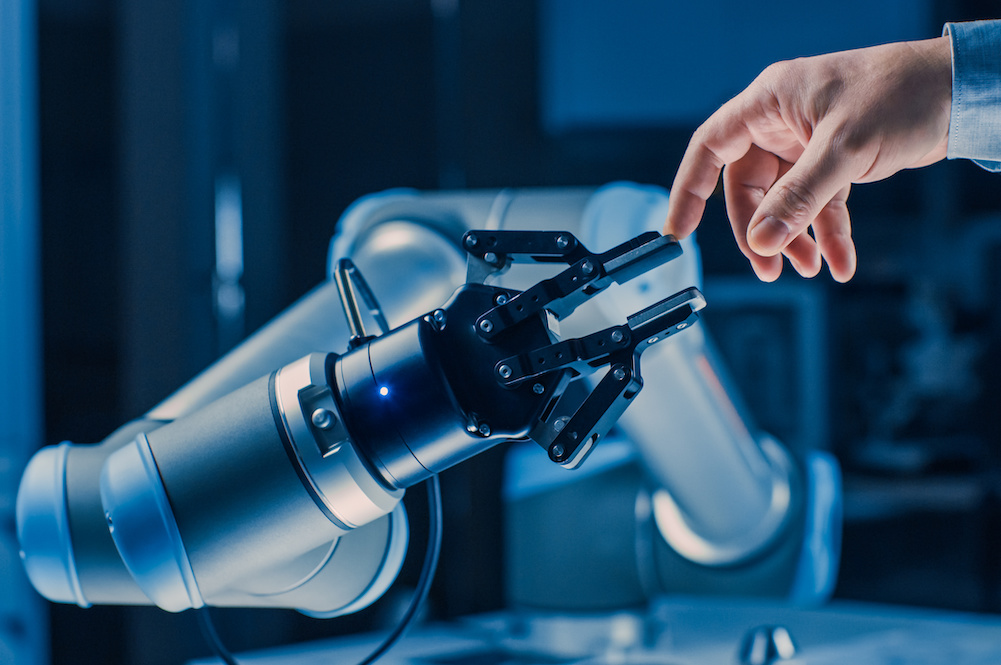Project management is a challenging task, made even more difficult when you have to juggle multiple projects at once. To make the most of your time and resources, you need to have an effective way to organize and track your progress. One of the most popular solutions is the Kanban board, a visual system for organizing tasks. In this article, we will discuss what a Kanban board is and how to use it to maximize productivity. We will cover the benefits of using a Kanban board, how to create one, and how to use it to maximize efficiency. With the right Kanban board, you can make sure your team makes steady progress on all of their projects.
What is a Kanban Board?
A Kanban Board is a visual tool used to help teams manage and track their tasks in a project. It is divided into columns and each column is used to represent the progress of a task. Items (or tasks) are moved through the columns as they progress. The columns are typically labeled to indicate the status of the task, such as “To Do”, “In Progress”, “Completed”, and more. Every item is represented by a card placed in the relevant column. The card contains information about the task, such as the title, description, owner, and priority. This allows team members to quickly get an overview of the project and focus on what needs to be done. The Kanban Board provides visibility of the progress of the tasks and allows teams to see where they are in the process. The Kanban Board can be used to manage tasks in any type of project, from a simple work task to a complex software development project. It is a powerful tool that can help teams manage their tasks more efficiently.

Benefits of Kanban Board
Kanban boards have a variety of benefits that make them an invaluable tool for project management. For starters, they offer greater visibility over the progress of tasks, which makes it easier to stay on top of deadlines and any potential bottlenecks. By giving team members a clear view of the entire project, it also makes it easier to collaborate and coordinate different tasks. Additionally, the clear visual representation of the tasks and their progress makes it easier to identify any potential issues and adjust plans accordingly. Using a Kanban board also makes it easier to track the progress of a project and keep it on track. With a clear view of the entire project, team members can see what tasks have been completed, what tasks are currently in progress, and what tasks are yet to be assigned. This helps keep everyone on the same page and makes it easier to adjust plans as needed.
How to Create a Kanban Board
To create a Kanban board, start by defining the goals and tasks for the project. Then, create a board that tracks and organizes all the tasks. To make sure your team is working at optimal capacity, set limits for the tasks. Finally, use the board to organize, monitor and move the tasks to different columns.
Define the Goals and Tasks
Before you can create a Kanban board, you need to define the goals and tasks for your project. Start by determining the purpose of your project and the steps that need to be taken to achieve it. Break down the project into small, manageable tasks and decide how they will be prioritized. You may also want to consider the resources you need to complete the project and how long each task will take. It may be wise to start with the most urgent tasks and then move onto the rest. Once you have a comprehensive list of tasks and deadlines, you can create your Kanban board.
Create the Board
Creating the board is actually the easy part—now you need to figure out how to set it up. Depending on the scope of your project, you’ll want to decide on the number of columns and tasks to track. You’ll also want to determine the workflow by setting up the order of columns. For example, if you’re working on a software development project, you may create columns for “Backlog,” “In Progress,” “QA,” and “Done.” As you decide on the structure of the board, it’s important to think about what tasks are worth tracking, and what tasks aren’t. Make sure to focus on tasks that will provide the most value to your project and can be tracked effectively. Once you’ve finalized the structure of your board, it’s time to start entering tasks. You can add tasks as cards on your board and assign them to specific columns. You should also include any relevant information that might be helpful, such as due dates, task descriptions, labels, and attachments.
Set Limits
Limits help to maintain focus and identify what tasks are most important. When setting limits, determine how many tasks can be done in each column at one time. This helps to avoid taking on too much work and becoming overwhelmed. Consider the capacity of the team and the timeline when setting limits.

Using the Kanban Board
Once the board is created, it’s time to start using it. To help maximize the efficiency of the Kanban board, tasks should be organized according to importance and urgency, and then monitored and moved through the board as they are completed. This can be done by organizing tasks according to priority and assigning them to the appropriate column. Keeping an eye on progress and moving tasks to different columns as they are completed will help ensure tasks are completed on time and projects are successful.
Organize the Tasks
Organizing tasks in a Kanban board is a crucial part of project management. To get the most out of using a Kanban board, it’s important to know what tasks need to be organized and how to organize them. First, you’ll have to define the goals and tasks you plan to organize in the Kanban board. Once you’ve done that, you can begin setting up your board. You should create columns that represent the various stages of your project, such as ‘To Do’, ‘In Progress’, and ‘Done’. As you create your board, make sure you set limits for each column. This will help you keep your board organized and ensure that tasks don’t get stuck in one place. Once your board is set up, you can start organizing tasks. Start by sorting tasks into the appropriate columns according to their current stage of progress. As tasks move through the various stages, you can move them from one column to another, ensuring that the tasks in each column are up to date.
Monitor the Tasks
Organizing tasks on a Kanban board is just the first step in the project management process. You must also monitor the tasks to ensure that the project is on track. Monitoring the tasks involves taking a look at the board each day to check the progress of the tasks. Are they being completed on time? Are any tasks stuck? This can help you identify potential problems before they become major issues. You may also want to add a routine check-in with team members to ensure everyone is on the same page and to make sure everyone is meeting the deadlines. As tasks are completed, they should be moved to a “Done” column to signify they are finished. This helps to keep the board updated and organized. As tasks are added, you should also make sure you check the limits on the board to make sure that you are not overloading any of the columns.
Move Tasks to Different Columns
Once your board is set up with tasks in their respective columns, you can start to move tasks between columns as progress is made. This is done by “pulling” tasks from one column to the next. This allows you to keep track of what tasks have been completed and what tasks still need to be done. Additionally, it helps remind team members of their current and upcoming tasks. As tasks move through a column, it may be helpful to add notes or deadlines to tasks to keep everyone on the same page. This is also a great way to monitor progress and adjust the workflow as needed. Finally, if a task is blocked or unable to be completed, you can move the task back to a previous column to indicate the delay. This allows team members to quickly see what tasks are being held up and take the necessary steps to address the issue.
Conclusion
Kanban boards provide project managers with a simple, yet effective way to break up large tasks into achievable goals, prioritize tasks, and track progress. Not only is it easier to manage projects using Kanban boards, but they also make it easier to visualize progress and keep projects on track. Team members can monitor their own progress and the progress of the whole team, so everyone can stay on the same page.
Kanban boards are easy to set up and use, and they can help project managers to stay organized and keep projects progressing. With Kanban boards, project managers can organize tasks, set limits for each task, and monitor progress. By breaking up large tasks into smaller goals, it is easier to manage the project and keep it on track.
Using Kanban boards can help project managers to stay organized, keep projects on track, and improve communication between team members. With the help of Kanban boards, project managers can easily manage their projects and keep them on track.