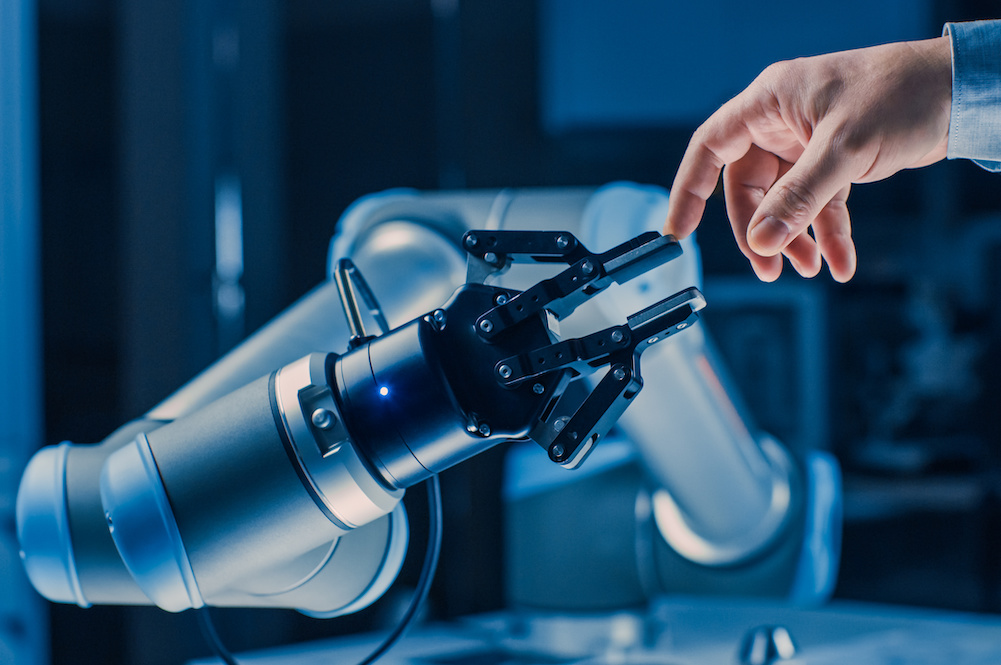The Microsoft Power Platform is a robust suite of cloud-based software designed to help businesses improve their data analysis, automation, and app development capabilities.
With its four key components, PowerApps, Power BI, Power Automate, and Common Data Service, businesses can take advantage of the many benefits the Power Platform offers.
In this article, we’ll explore the key features and benefits of the Microsoft Power Platform, as well as best practices for getting the most out of your platform.
What is the Microsoft Power Platform?
The Microsoft Power Platform is a suite of applications and services designed to help businesses to develop and deliver custom solutions for their needs. It combines PowerApps, Power BI, Power Automate, and the Common Data Service (CDS) to provide a comprehensive platform that enables users to build powerful applications, analyze data, automate processes, and manage data securely.
PowerApps is a user-friendly application development platform that allows users to quickly create mobile and web applications with a drag and drop interface. It enables users to create applications without writing any code and to connect to data sources such as Microsoft Excel, SharePoint, Dynamics 365, and Common Data Service.
Power BI is a business intelligence platform that provides users with powerful analytics capabilities such as data visualization, data modeling, and data analysis. It enables users to create compelling visualizations, create dashboards and reports, and perform advanced analytics.
Power Automate is a workflow automation platform that enables users to build automated workflows and processes with a drag and drop interface. It enables users to automate processes such as data integration, data transformation, and process orchestration.

The Common Data Service (CDS) is a cloud-based data repository that stores and manages business data. It enables users to access, manage, and share data securely within their organization.
The Microsoft Power Platform provides many benefits to organizations that use it. It is accessible and scalable, enabling users to create applications quickly and easily.
It also increases productivity and efficiency, and provides data security and compliance. Additionally, it is a cost-effective solution that provides cross-platform integration, allowing users to access their data and applications from any device.
Key Components of the Microsoft Power Platform
The Microsoft Power Platform is made up of four core components: PowerApps, Power BI, Power Automate, and Common Data Service. Each component has its own unique features and benefits that provide the right tools to help organizations achieve their business goals.
PowerApps is a low-code app development platform that enables users to quickly build custom applications to meet the needs of their business. It allows users to create apps for web and mobile devices, and offers an extensive set of templates, connectors, and components to help streamline the app development process.
Power BI is a business intelligence tool that helps organizations analyze and visualize large amounts of data. It offers powerful data mining and analytics capabilities so users can gain valuable insights from their data.
Power Automate is a workflow automation platform that enables users to create automated processes for their business. It helps users automate repetitive tasks and build powerful automated workflows to help streamline their business operations.
Common Data Service is a secure cloud data platform that provides a centralized data repository for applications. It allows users to store, manage, and access data from multiple sources in a single location.
PowerApps
PowerApps is a powerful tool for creating custom applications that provide a user-friendly experience for users across multiple devices. It allows users to quickly build apps from data stored in other systems, such as SharePoint, Dynamics 365, Salesforce, or Azure.
With PowerApps, users can create interactive forms, create reports and dashboards, and extend the capabilities of existing applications. It also provides a platform for connecting to external data sources such as SQL databases, Excel spreadsheets, and web services. PowerApps is easy to use, with a drag and drop visual designer and a range of templates to get started quickly.
It is also flexible and extensible, allowing developers to customize their applications to meet the needs of their organization.
Power BI
Power BI is a business intelligence tool that offers a wide range of data visualization and analysis capabilities. It allows users to quickly create interactive dashboards and reports, as well as to gain insights from their data.
With Power BI, users can explore data, create data models, build visualizations, and create detailed reports. It can also be used to connect to data from multiple sources, including spreadsheets, databases, and cloud services, and provides access to additional data sources via the Power BI Marketplace.
It also offers an AI-driven data exploration and visualization experience, allowing users to easily search for data and generate insights from it. Finally, users can share their insights with others, enabling collaboration and improving decision-making processes.
Power Automate
Power Automate is a workflow automation tool within the Microsoft Power Platform. It enables users to create automated workflows that can be triggered by a variety of events, such as a change in data or a message. This automation tool can also be used to create custom applications, or to integrate existing applications across different platforms.
With Power Automate, users can automate processes, such as approvals, data entry, and file transfers, quickly and efficiently. It also provides the ability to create bots that can respond to user requests, allowing for a more efficient customer service experience.
Power Automate also provides a wide range of connectors, allowing users to easily connect to third-party applications, such as Salesforce and Slack. Power Automate is a powerful tool that simplifies and streamlines workflows, increasing productivity and efficiency.
Common Data Service
Common Data Service (CDS) is the backbone of the Microsoft Power Platform and it provides a secure and scalable data platform for managing and storing data. CDS allows users to access their data from anywhere, and it provides a unified platform for building apps and services. It also provides tools for data modeling and data integration, allowing data to be accessed from multiple sources and connected with other services.
CDS also allows users to define security roles and access control policies to ensure data privacy and compliance.
Additionally, CDS provides tools for data governance and auditing, allowing administrators to monitor data usage and access. CDS also provides a platform for data analytics, allowing users to gain insights from their data and make informed decisions.
Benefits of Using Microsoft Power Platform
The Microsoft Power Platform offers businesses a range of benefits, from increased productivity and efficiency to scalability and cost-effective solutions. Here are some of the key benefits of using the Microsoft Power Platform.
Accessibility and Scalability
Using the Microsoft Power Platform provides businesses with the ability to quickly and easily access and scale data. With the Power Platform, businesses can access applications and data, regardless of their location or device. This accessibility and scalability allow businesses to quickly take advantage of new opportunities, such as launching new products and services or updating existing ones.
Additionally, with the Power Platform, businesses can access their data anytime, anywhere, and on any device, allowing them to stay ahead of the competition. With the ability to access data and applications quickly and easily, businesses can increase their productivity and efficiency. This is because they can quickly access the data they need and use it to make informed decisions.
Furthermore, the Power Platform offers data security and compliance, ensuring that data is secure and compliant with laws and regulations.
Finally, the Power Platform also allows businesses to easily integrate with other platforms, such as Office 365 and Dynamics 365, allowing them to share data and utilize all of the platforms’ capabilities. As businesses continue to look for cost-effective solutions, the Power Platform provides a great option for businesses to save time and money.
Increased Productivity and Efficiency
The Microsoft Power Platform offers a host of benefits to users, including increased productivity and efficiency. With Power Automate, users can create automated workflows that save time and simplify processes.
PowerApps provides a low-code platform that makes it easy to create custom apps that are tailored to the needs of the business. Finally, Power BI provides insights into data that can be used to make informed decisions and optimize processes.
Using these tools, businesses can benefit from increased productivity and efficiency. Automated workflows can reduce the need for manual labor, allowing people to focus on higher-value tasks. PowerApps and Power BI can help users unlock insights into their data, allowing them to identify trends, make better decisions, and streamline processes.
Finally, the Microsoft Power Platform makes it easier to connect disparate systems, providing a comprehensive view of data. This makes it easier to automate processes and optimize performance.
Overall, the Microsoft Power Platform can help businesses increase productivity and efficiency. Automation, data insights, and cross-platform integration all combine to provide a powerful toolset that can help businesses get the most out of their data.
Data Security and Compliance
Data security is a key concern for any organization and a major benefit of using the Microsoft Power Platform is its ability to meet the stringent requirements for data security. Microsoft Power Platform ensures data is protected and compliant with industry regulations like the General Data Protection Regulation (GDPR) and the Health Insurance Portability and Accountability Act (HIPAA). This helps organizations ensure all customer data is handled in a secure and compliant manner, which can help to reduce the risk of fines or penalties due to non-compliance.
Microsoft Power Platform also includes built-in security features like data encryption and multi-factor authentication, which can help to further protect sensitive data and reduce the risk of data breaches.
Additionally, organizations can use Power BI to create secure dashboards and reports, allowing them to view key metrics while keeping their data secure.
Cross-Platform Integration
The Microsoft Power Platform has the ability to integrate with many other applications, allowing users to connect their data to other applications and services, such as Salesforce and SharePoint.
Cross-platform integration makes it easier to access and share data across multiple applications, streamlining the user experience. Additionally, users have the flexibility to connect existing applications and services to the Power Platform, making it easier to access data from other sources.
Integrating other applications and services with the Microsoft Power Platform also allows for a more secure data flow, as users can control which data can be accessed or shared with external applications. This also helps to ensure data compliance and security, as users can control which data is visible to other applications and services.
Additionally, users can also access data from the Microsoft Power Platform from different devices, such as mobile phones and tablets, allowing them to access the data when and where they need it. This makes it easier for users to access and share data, as well as to collaborate with other users.
Overall, the cross-platform integration of the Microsoft Power Platform allows users to access and share data across multiple applications and services, providing more flexibility and control over data security and compliance.
Additionally, the ability to access data from different devices makes it easier for users to collaborate and access data when and where they need it.
Cost-Effective Solutions
The Microsoft Power Platform can provide cost-effective solutions to businesses of all sizes. For example, the platform does not require the purchase of expensive software and hardware, and the cost of implementation is quite reasonable.
Plus, the subscription-based model of the platform makes it easier for companies to budget for and purchase the tools they need to get the job done. The platform’s ability to integrate with existing systems, such as Office 365 and Dynamics 365, also helps businesses keep costs low.
Moreover, PowerApps, Power BI, Power Automate, and Common Data Service can be used independently or together, allowing businesses to pick and choose the tools they need without having to commit to an entire suite. This allows businesses to save money and only pay for the services they actually use.
Best Practices for Microsoft Power Platform
The most successful implementations of the Microsoft Power Platform come down to best practices. It’s important to plan ahead and create a strategy for how you’re going to use the platform to its fullest potential. Here are some of the best practices for leveraging the platform:
Develop a Comprehensive Strategy
Developing a comprehensive strategy for the Microsoft Power Platform can help ensure that the most out of the platform is gained. When creating a strategy, it is important to consider the platform’s capabilities, the user needs, and the resources available.
It is also important to ensure that the strategy is aligned with the overall business objectives.
Additionally, it is important to determine the stakeholders, decide on a timeline, and set up a governance plan. Finally, it is important to ensure that any security and compliance requirements are met.
Start with a Small Project
Beginning with a small project allows for a gradual implementation and familiarization of the Microsoft Power Platform. This can be done by starting small with a single component such as PowerApps or Power Automate, which will provide a better understanding of the platform and its capabilities, as well as a better understanding of the user’s needs.
Starting small also helps to minimize cost, risk, and disruption, allowing more flexibility when expanding the use of the platform. Additionally, starting small can help to identify any potential issues that may arise, allowing for a more effective solution.
Assign Ownership and Responsibility
Having a comprehensive strategy and starting with a small project are important steps in getting started with the Microsoft Power Platform, but it’s also important to assign ownership and responsibility.
Deciding who will be responsible for each component of the platform and who is ultimately accountable for the success of the platform will help ensure that the right resources, tools, and testing environment are in place. It’s also important to assign roles and responsibilities to teams and individuals who are familiar with the platform, as they’ll need to be able to manage, maintain, and troubleshoot any issues that arise.
Regular reviews and maintenance should also be conducted to ensure that the platform is up-to-date and running smoothly.
Implement the Right Tools and Resources
It is important to ensure that the right tools and resources are available to properly use the Microsoft Power Platform. This includes familiarizing oneself with the different components, as well as having the right hardware, software, and personnel to manage the platform.
Furthermore, it is important to ensure that existing tools and platforms are compatible with the Power Platform, such as Office 365 and SharePoint. This will ensure a smooth transition and integration of the different components.
Additionally, it is important to have staff that are knowledgeable and comfortable with the platform to ensure the most effective use of the platform.
Create an Effective Testing Environment
When it comes to the Microsoft Power Platform, testing is essential to ensure that applications and solutions are running effectively. Before going live, it is important to establish an effective testing environment to ensure that the product will run as expected in its target environment. This includes activities such as creating a test plan, writing test cases, and developing a testing strategy.
A test plan should cover the scope of the testing and define the roles and responsibilities of the testers. Test cases should be designed to cover the functionality, usability, and performance of the product.
Additionally, a testing strategy should be implemented to ensure that the testing process is conducted in the most efficient manner possible. Finally, regular reviews and maintenance should be conducted to identify any areas that need improvement.
Conduct Regular Reviews and Maintenance
To keep the Microsoft Power Platform running smoothly, it’s important to regularly review and maintain it. Steps such as testing workflows, checking data integrity, and optimizing performance should be a part of your maintenance routine.
By monitoring and assessing any changes or updates, you can identify any potential issues and address them promptly. If you have a team of people using the platform, it’s also important to provide regular training and support so they can get the most out of the platform.
Finally, make sure to keep track of any new features or updates to the Microsoft Power Platform, so you can take advantage of them.
Conclusion
In conclusion, the Microsoft Power Platform provides an efficient, cost-effective solution for businesses to increase productivity and scalability while maintaining data security and compliance.
By following best practices such as developing a comprehensive strategy, starting with a small project, and assigning ownership and responsibility, organizations can ensure success and maximize the benefits of the Microsoft Power Platform.